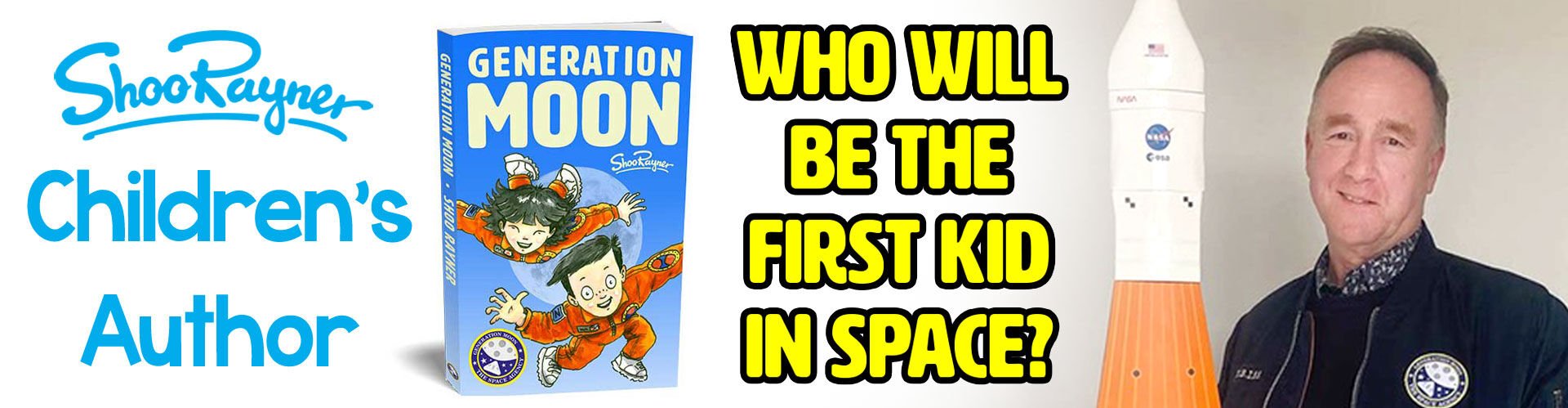How do you digitally paint traditional pen and ink artwork?
That’s what No Chipmunks sort of asked me after last week’s video about scanning artwork for picture books – https://youtu.be/yVVCHv62QsM
The secret is to clean up your scan, as I showed last week, and then convert the artwork layer to Multiply. Then the black stays black and the white becomes magically transparent.
You can also use layers with opacity set right down to add shade over the top in a non destructive way.
Have fun! Any other problems let me know
Continue reading